Linux
This installer contains only the necessary components to run capture
- Collector
- Syncer
- Analytics
- Cloud Manager
- asp.net core runtimes
Installer package structure
The installer package contains the capture installer executable and an optional default configuration file. If you run the installer without the configuration file, the logger will start the provisioning flow with the Vintecc company. (This is the default config) If you want the logger to start the provisioning flow with your company, a Config.json file with your company name in the placeholder is needed. It is possible to download the installer and default Config (or a selected one) from the Docs section in the cloud platform. Selecting "Default" as config will generate an empty config with your company name already filled in. (based on the company of the logged in user) 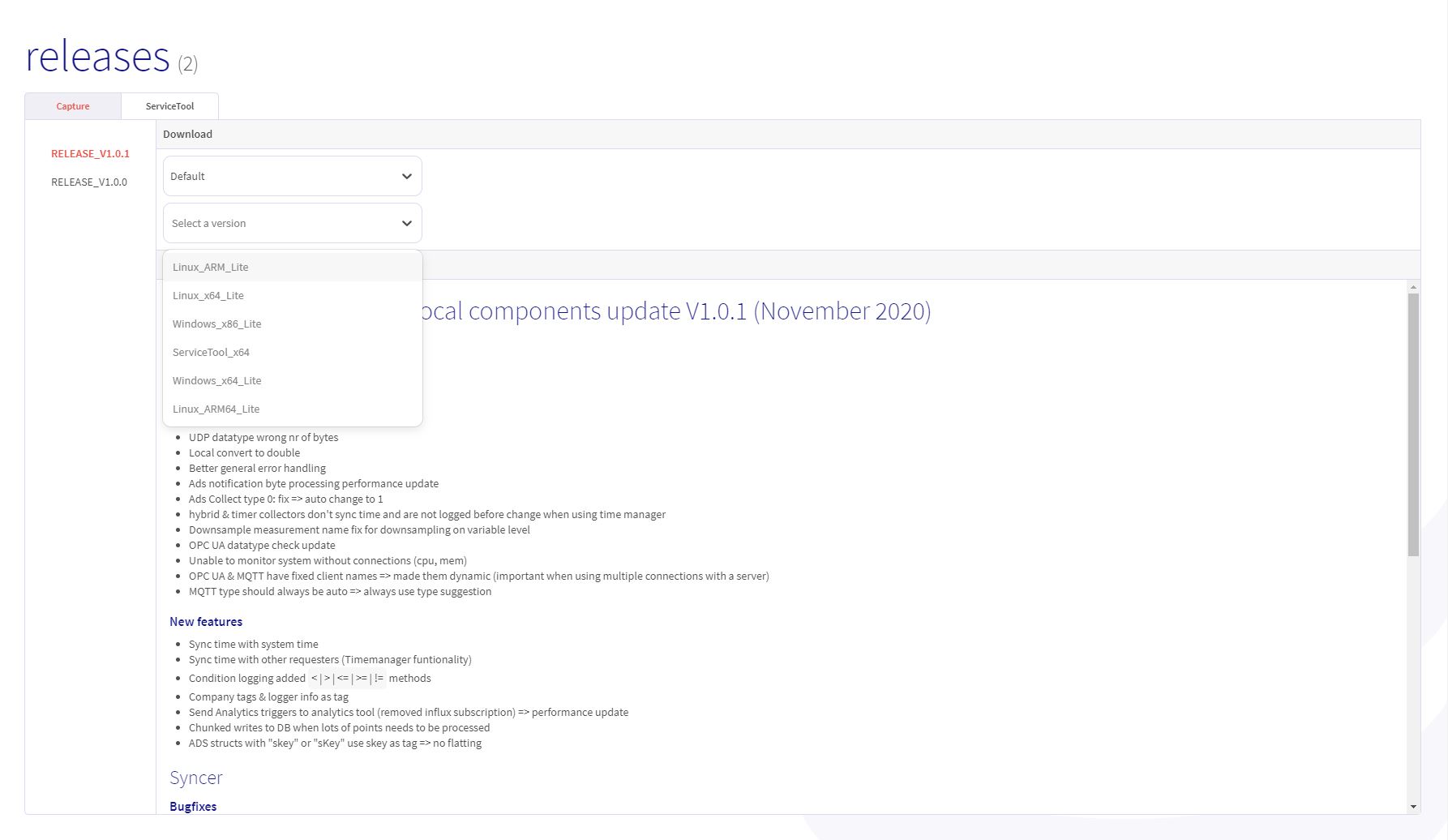
Installation
After you added the default config for your company to the installation folder, you are ready to run the installer. ⚠️ The config file should be named Config.json. Rename the file if this is not the case. ⚠️ First, copy the installer zip and the Config.json file to the installation target. Then run the followng commands:
unzip Linux_ARM.zip cd Linux_ARM sudo sh ./InstallCapture.sh
The installation script creates following folder structure:
/opt
| capture
│ Collector
│ Syncer
│ Analytics
│ CloudManager
| Influx
| UNINSTALL_Capture.sh
/etc
|capture
│ Config
| DataStore
| Updates
The installer also creates following systemctl services:
- collector
- syncer
- cloudmanager
- analytics
- influx
Uninstall
Navigate to the installation folder Run the following command:
sudo sh ./UNINSTALL_Capture.sh
Some data in Capture is still stored on your pc after an uninstall. This means that an accidental uninstall will not harm your data. The files that are kept are:
- /etc/capture
- /var/lib/influxdb