Cloud connect requirements
This guide describes the local requirements to be able to connect the Capture logger to the cloud portal. On the edge device, 2 of the Capture components need to access the cloud over https.
Cloud manager
- Provisioning => cloud registration of a new device
- Remote config update => receive new device configurations from the cloud portal
- Remote software update => receive new updates for the local Capture components
Syncer
Synchronizing the local data to the cloud is done over https. 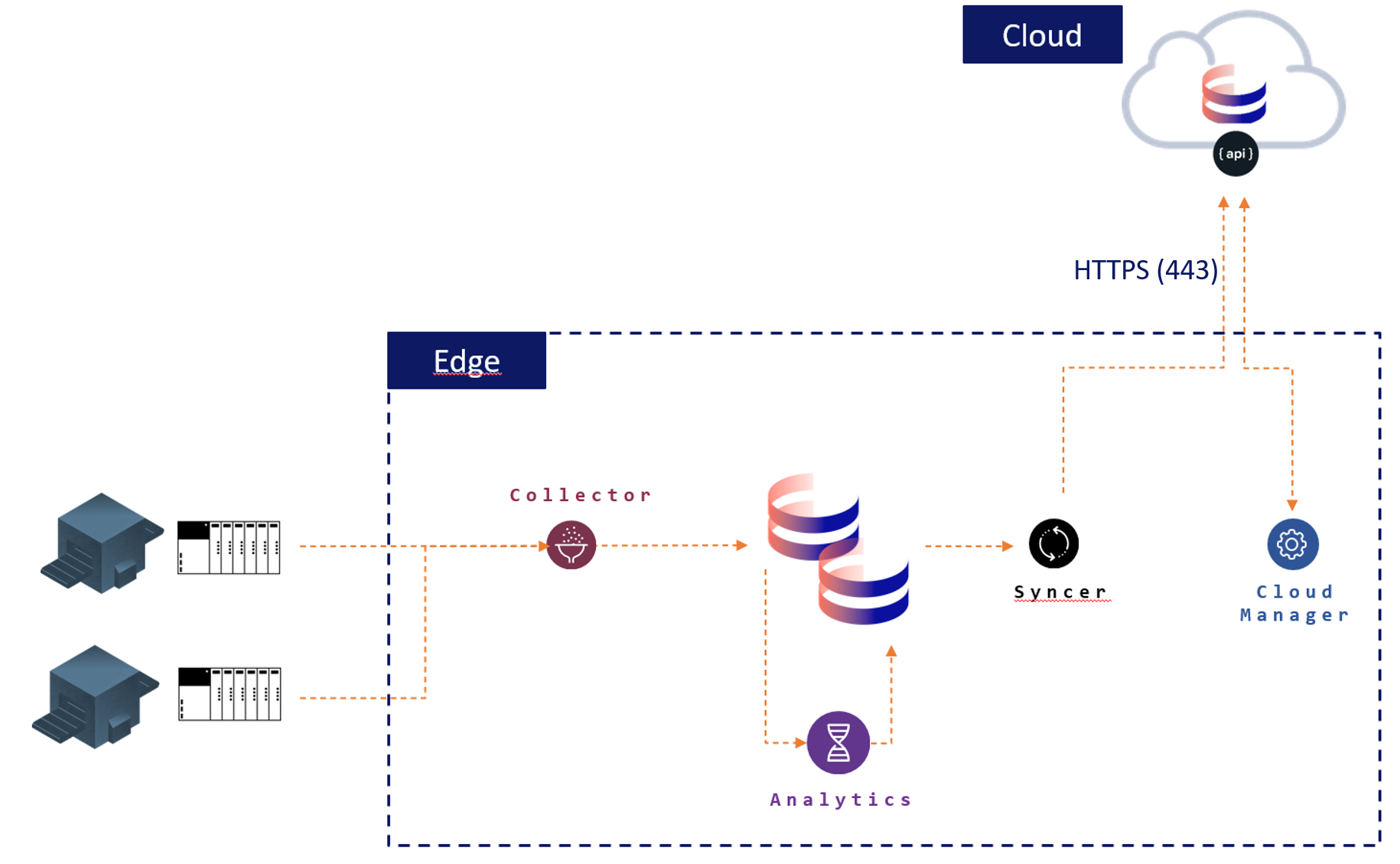
Required firewall setings
In order to be able to communicate with our cloud portal, we need https internet access. A simple test to validate the connection is browsing to capture-vintecc.com from a browser on the edge device. Navigating to this domain should be allowed
| Port | Protocol | Application | Direction |
|---|---|---|---|
| 443 | TCP | HTTPS | Outbound * |
| 53 | TCP | DNS | Outbound * |
| 8883 | TCP | MQTTS | Outbound * |
* Linux systems also required an inbound rule for Established and Related connections.
Domains
The edge device should be able to reach following domains:
- https://capture-vintecc.com
- mqtts://broker.capture-vintecc.com
- https://harbor.mgmt.vintecc.cloud (Docker pull)
Optional firewall settings
The cloud manager component hosts local webpage with following functionality:
- Overview of the Capture services
- Local config editor
- License / config uploader
- Component logs
This webpage can be accessed via http://localhost:5004/api/ui, with a browser on the edge device (No firewall changes needed). If you want to access the app from an external device via http://<ip edge device>:5004/api/ui , you need to open port 5004 in the firewall. We do not recommend this for security reasons
| Port | Protocol | Application | Direction |
|---|---|---|---|
| 5004 | TCP | CloudManager app | Inbound / outbound |