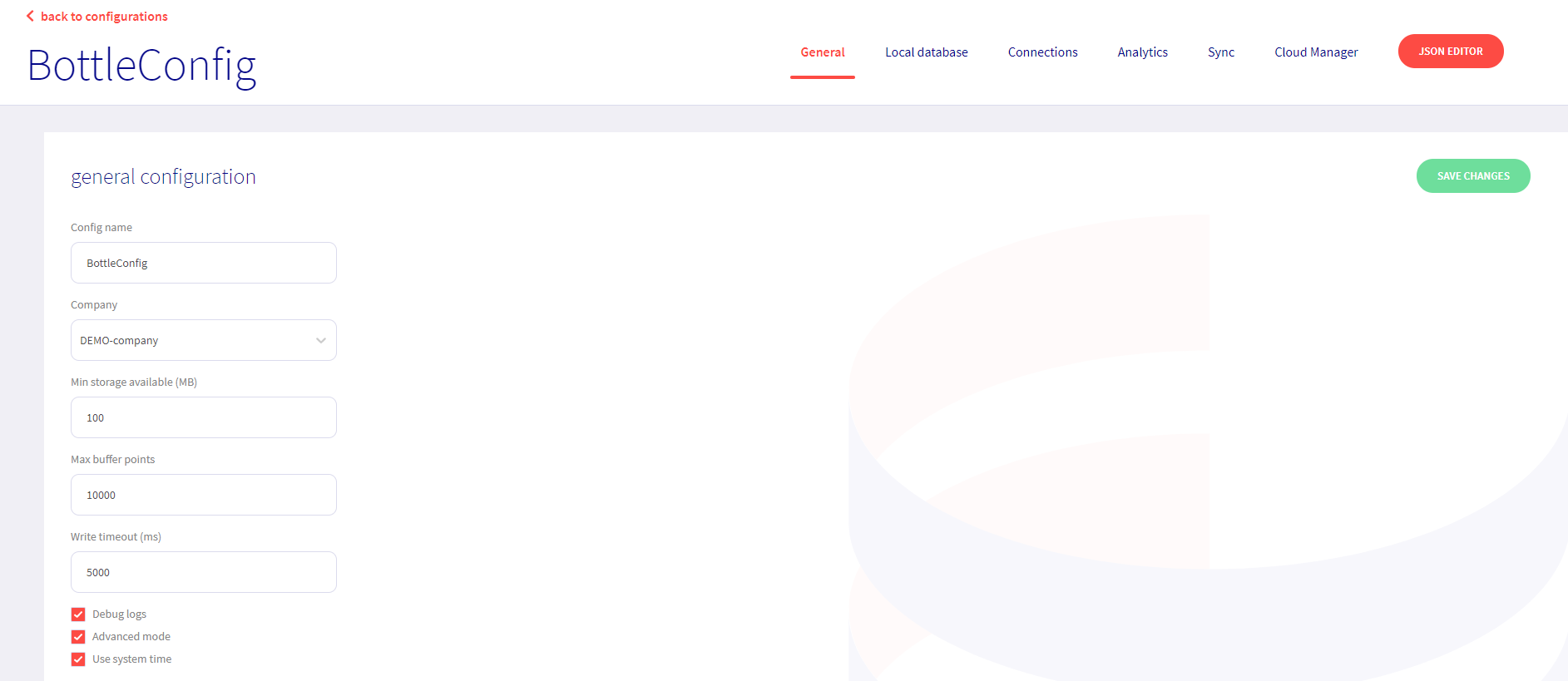General
Settings
| Field | Function |
|---|---|
| Config name | Name for the configuration |
| Company | Company which will be the owner of the config |
| Debug Logs | Enble/Disable extra debug logs |
| Advanced mode | Toggle advanced settings on/off |
| Use system time | When selected, all connections will use the time of the device's system to synchronise the measured datapoints. View this page for more info about time synchronisation in Capture. |
Advanced settings
With advanced settings toggled on, the following settings will be available.
| Field | Function |
|---|---|
| Min storage available | When this threshold is exceeded, capture will stop logging. Capture wil start deleting data from "non important buckets" when we reach 1.5 * threshold (e.g. 150MB when threshold is 100MB) |
| Max Buffer Points | Number of points in collector buffer before inserting the points in the database |
| Write Timeout | Cycletime of write collector buffer points to the database. Triggered if Max Buffer Points is not reach before this timeout |
OPC UA
With this option enabled, a local OPC UA server will be created on the device. This allows you to read data with an opcua client. Under the general tab, it is also possible to change the port on which the OPC UA server will run.
OpcUa write (variable)
With this option enabled, you are able to overwrite data from an opcua client.
OpcUa historize count (variable)
This allows you to keep a history of datapoints instead of only the latest, you can choose how many datapoints are kept.
Real time cloud connection
With real time cloud connection enabled, the device will be able to communicate in real-time with the Capture cloud. You can start or stop the Services, View real time logs and View real time data. The extra options that are enabled can be found in the device detail page.
Endpoint
To enable communication between cloud and edge device, the MQTT protocol is used. By default, devices subscribe to certain topics on the Capture cloud broker (broker.capture-vintecc.com). When e.g. the stop button next to a service is pushed in the cloud portal, a signal is published on the broker. Since the device will be listening on this topic, it reacts upon the signal and shuts down the appropriate service.
ADS router
Coming soon