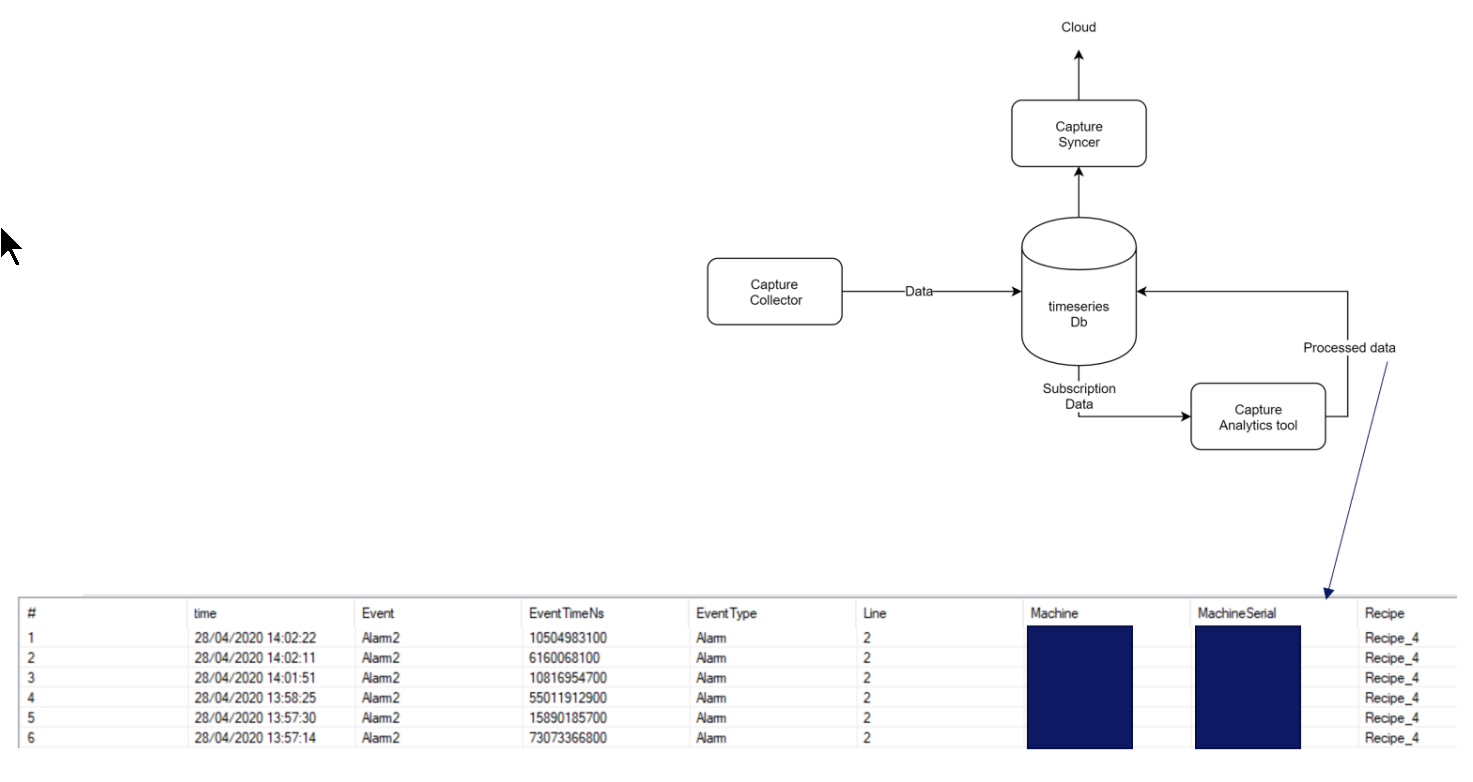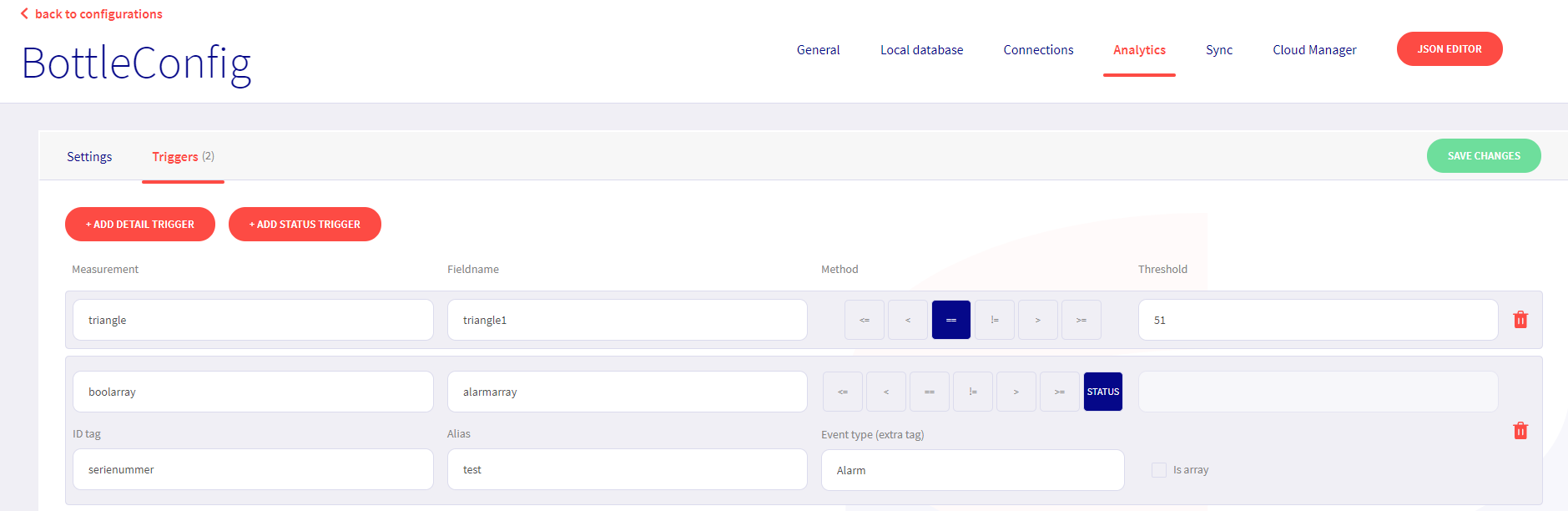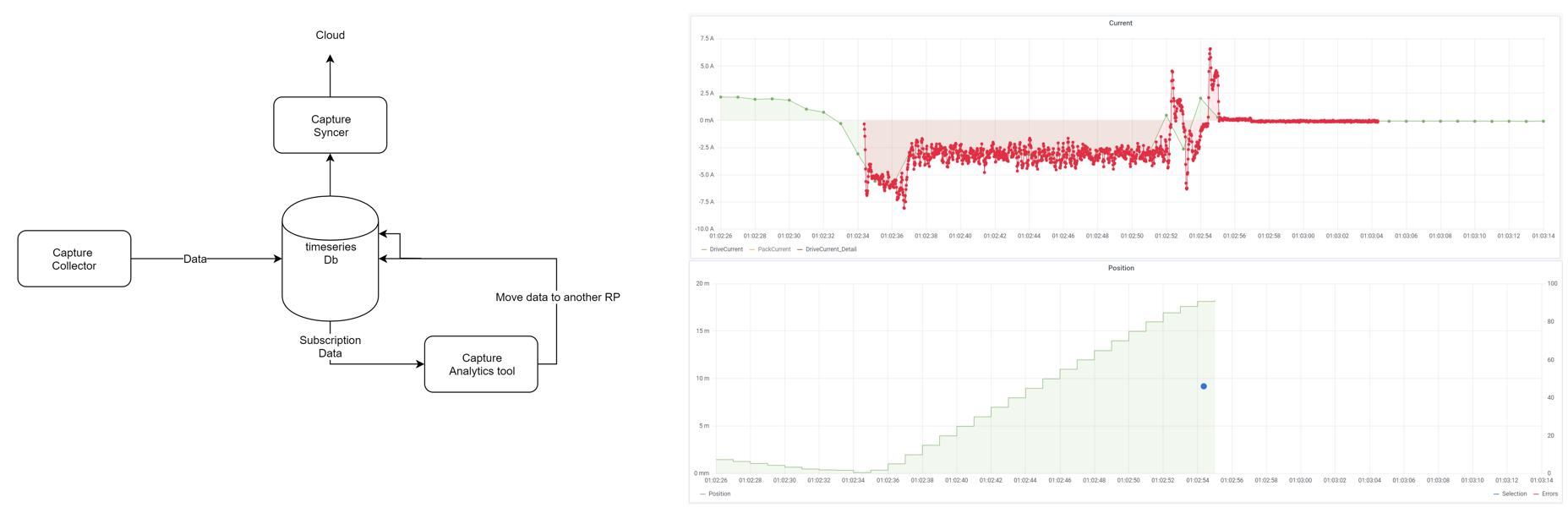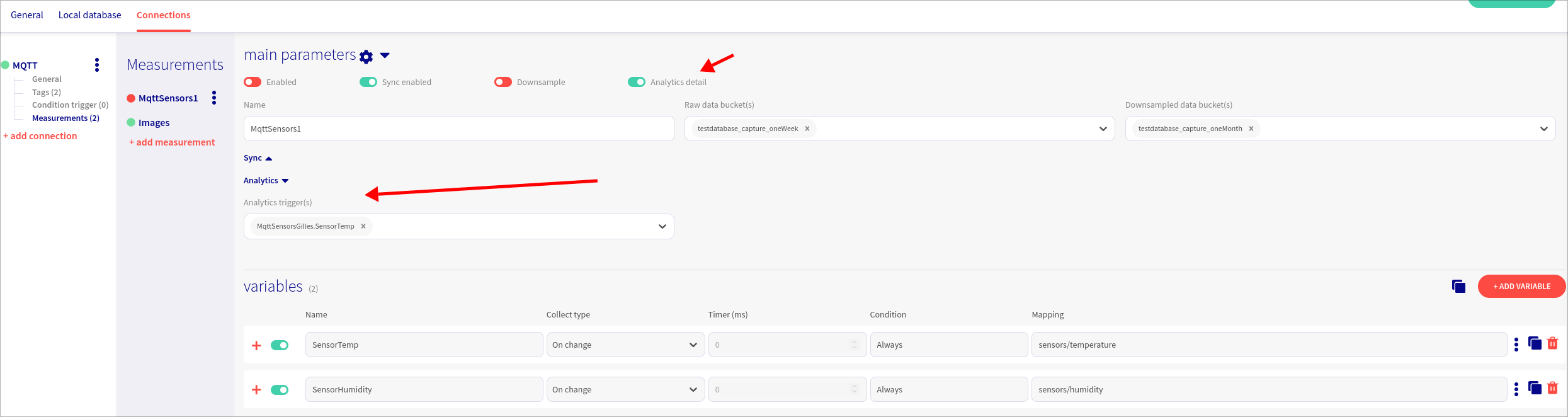Analytics
General
With the analytics tool, we can create triggers to move detail data into the cloud in case of downsampling. The tool can also be used to track machine statuses. There we calculate how long a variable has a specified value.
| Field | Function |
|---|---|
| Source bucket | Bucket where trigger sources and data comes from |
| Destination bucket | Bucket where the results needs to be stored |
| Timeframe before | Timeframe before the trigger we want detail data from |
| Timeframe after | Timeframe after the trigger we want detail data from |
| Detail name | Prefix for the new measurement that will be created (e.g. Alarm_Measurement) |
Trigger for detail data
With these settings, we can add a trigger that tells when we should analyse the data in more detail. Take as an example that you are measuring the variable once per second. When a certain value is reached (customisable), then the analytics system will keep every millisecond point of data. In other words, the data will not be downsampled.
| Field | Funtion |
|---|---|
| Measurement | DB measurement we want to follow (Name of the measurement) |
| Fieldname | DB field we want to follow (Name of the variable) |
| Method | Threshold method(==, >, <, ...) |
| Threshold | Comma seperated values. If == or != is used, we can use multiple values. (e.g. 1;5;2) |
When a trigger is created, you can apply them at a measurement. By selecting "Analytics detail" in the advanced settings of the measurement, it will capture detailed data on any trigger. Under the Analytics settings below, you can also select specific triggers to link to the measurement.
Trigger for status monitoring
| Field | Function |
|---|---|
| Measurement | DB measurement we want to follow (Name of the measurement) |
| Fieldname | DB Field we want to follow (Name of the variable) |
| Method | Trigger method. Use STATUS if you want to calculate how long the variable had each value |
| Threshold | Threshold values => comma seperated (e.g. 1;2;3) |
| ID tag | Unique tag => used if you want to monitor different machines on the same field |
| Alias | Rename the result variable |
| Event type | Extra tag that specifies the trigger tag => free to choose |
| Is array | Check this if you want to monitor an array of variables |