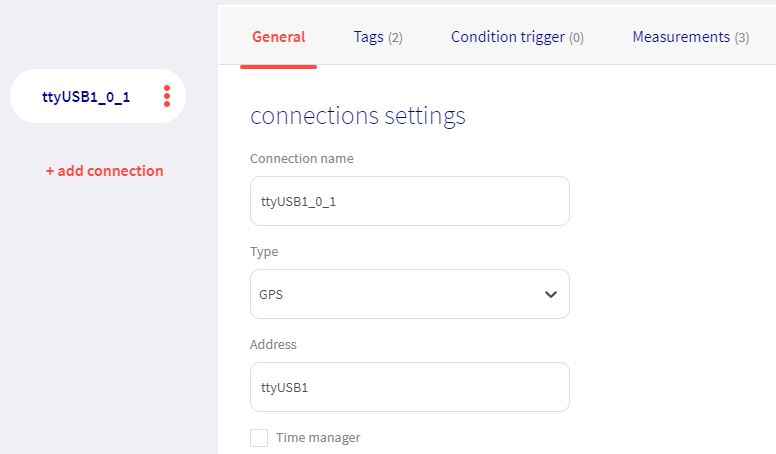Simcom GPS logging
For this tutorial, we used a IOT-GATE-iMX8 - Industrial IoT Gateway with GPS implemented with simcom SIM7600G module. The commands could be different with other hardware. After you installed Capture on the Linux device with the simcom module, execute these commands to start the gps module: (in production: run these on startup)
sed -i "/^DEVICES=.*/c\\DEVICES=\\"/dev/ttyUSB1\\"" /etc/default/gpsd
echo AT+CGPS=0,1 | socat - /dev/ttyUSB3,crnl
echo AT+CGPS=1,1 | socat - /dev/ttyUSB3,crnl
After starting the gps module, we need to create a device configuration which is able to collect the gps signals. In the device configuration, select GPS as the connection type and pick ttyUSB1 as the address.
There are only a few measurements allowed. The measurement names must be the following GNGNS, GPGGA and/or GPRMC. Under each measurements these variables are possible:
GNGNS
| Mapping |
|---|
| Status |
| Latitude |
| Longitude |
| Hdop |
| OrthometricHeight |
| NumberOfSatellites |
GPGGA
| Mapping |
|---|
| Quality |
| Latitude |
| Longitude |
| Hdop |
| Altitude |
| NumberOfSatellites |
GPRMC
| Mapping |
|---|
| Active |
| Latitude |
| Longitude |
| Course |
| MagneticVariation |
| Speed |