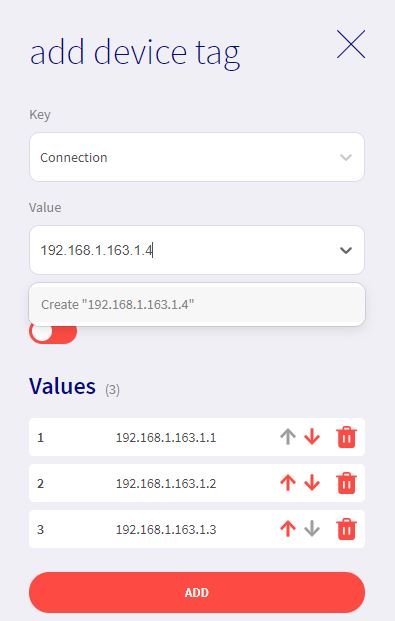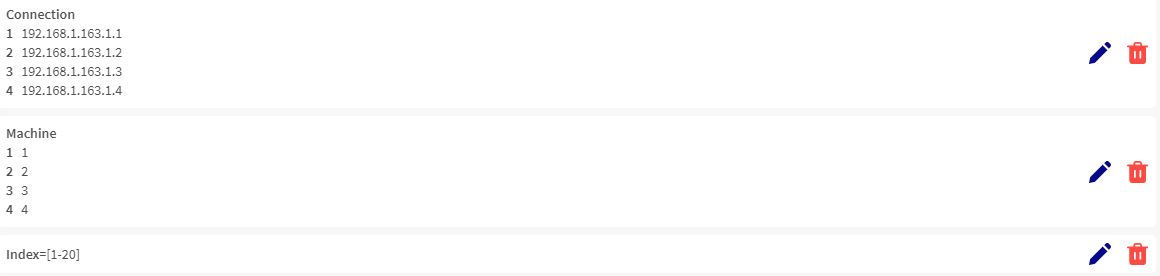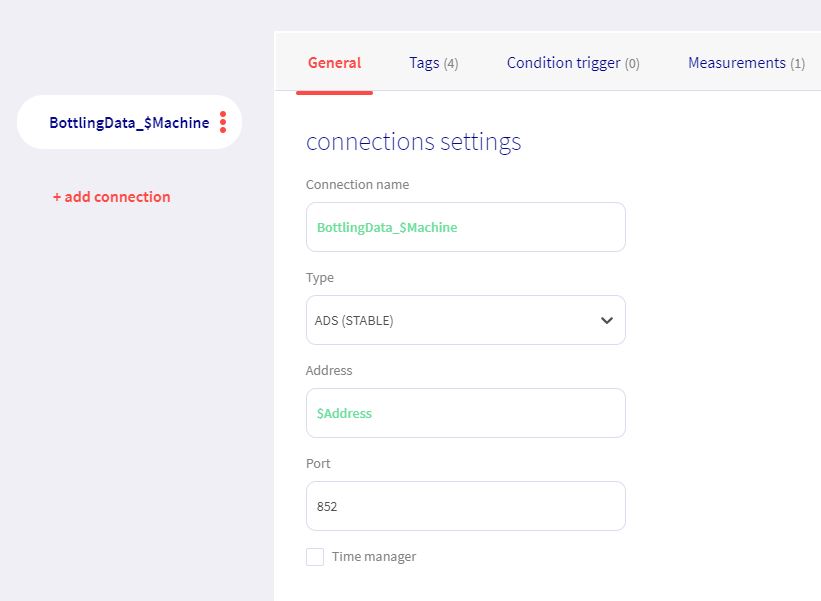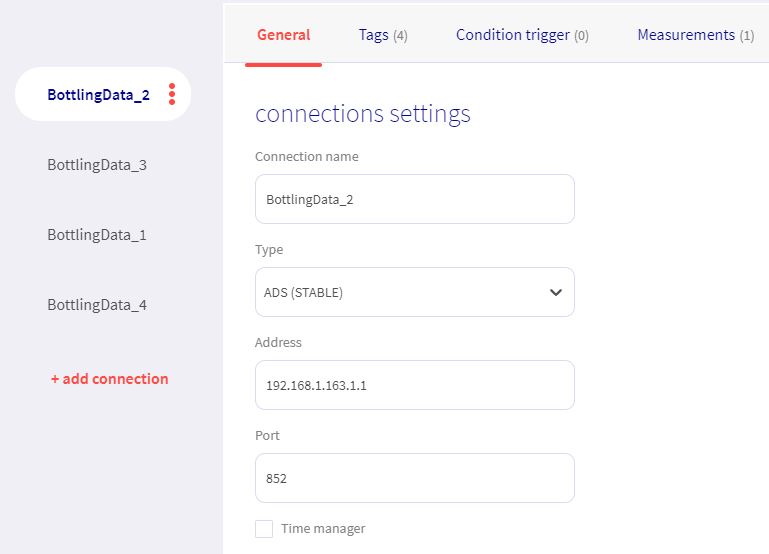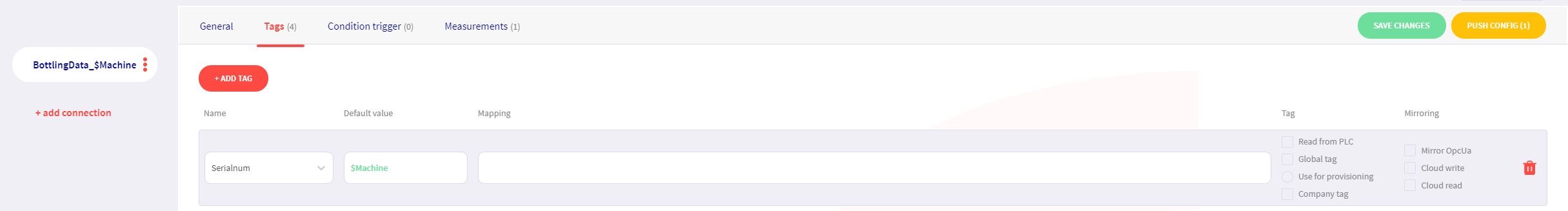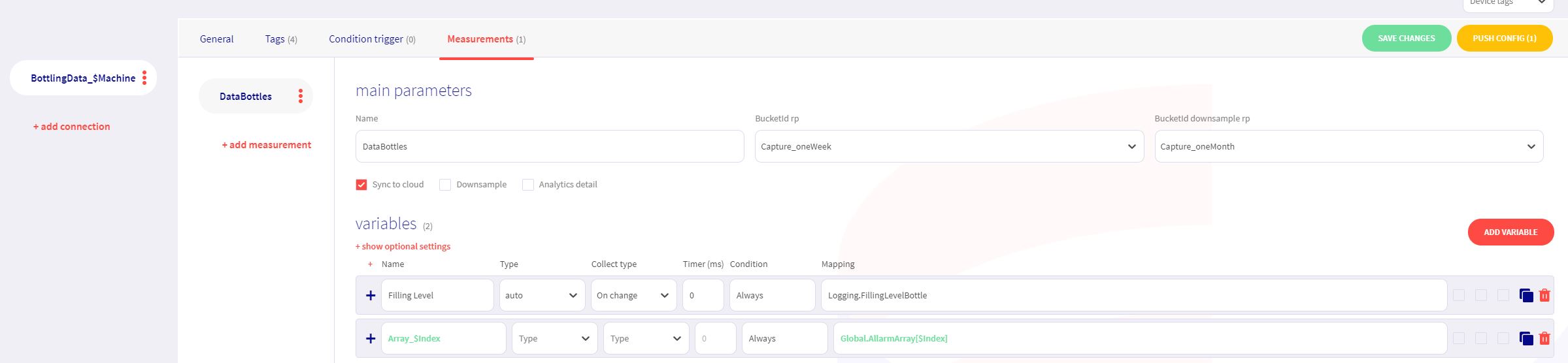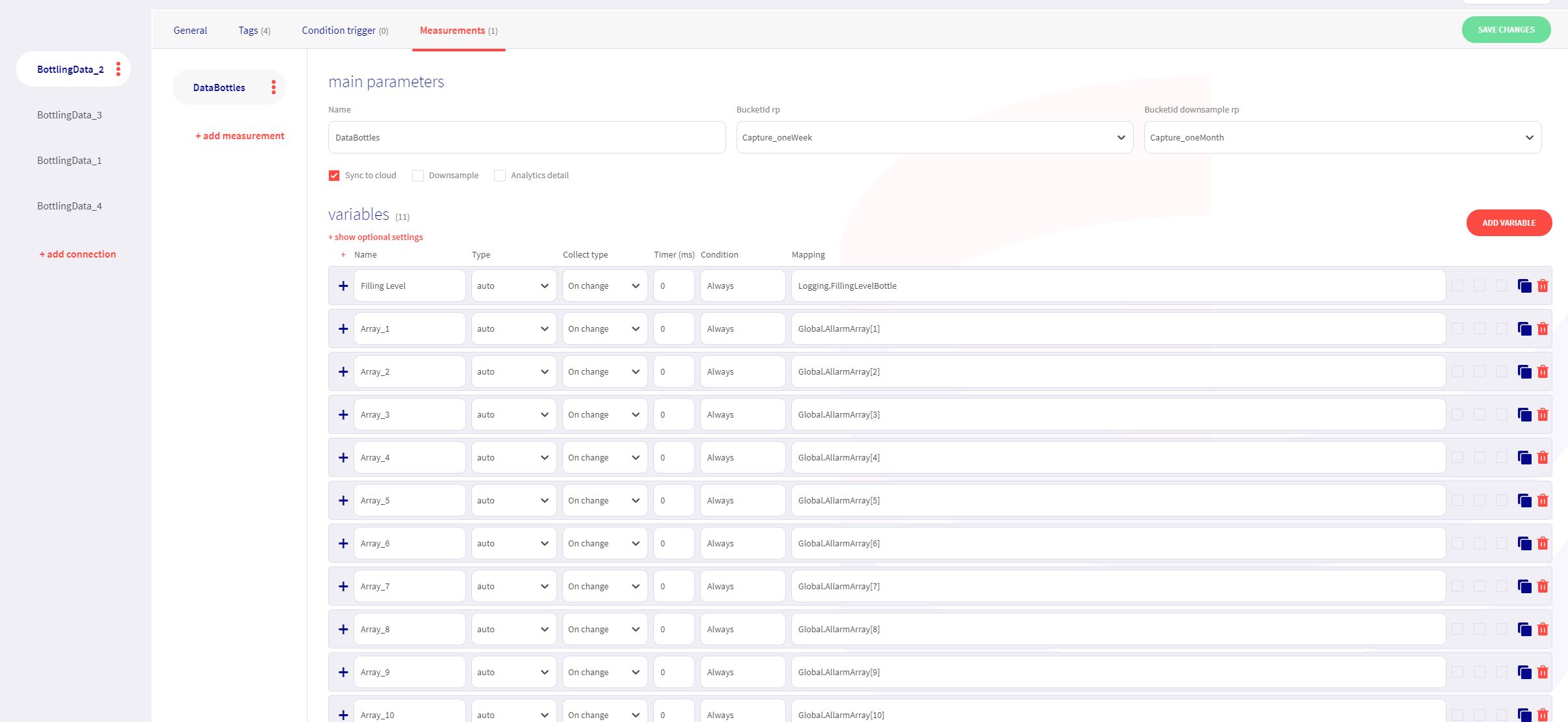Generic device configurations
In this tutorial we will discuss all possibilities to create a generic device configuration template, which can be used for multiple devices. In our configuration, we currently have four connections. They each have two custom tag values and two measurements with variables. All connections generate similar data but they have slightly different addresses or mappings. To achieve a generic configuration, we need to create tags for our devices.
Go to the device detail pageand click + add tag. For the key, we are going to choose Connection. Now enter the values that you want to use for this tag one by one and finally click Add.
In our example we also created other tags, which are called Machine and Index. The Index tag is a range of values, another possibilty would be to make a normal list (e.g. [1,2,3,4]).
These tags can now be used to make the device configuration. For each image that we use, we will also show an image that contains the alternative when not using device tags (right side). We hope this convinces you as to why device tags are such a powerful tool to use. The first thing we will do is delete all connections except one and rename this one so it contains a tag in it's name (e.g. BottlingData_$Machine)
Now to make sure our tags created in the configuration are still correct, we can use a tag as tag values.
We can also use the tag values in our measurements, in this way we can easily generate multiple measurement variables. (e.g. In our measurement we have an array that we take 20 values from, instead of creating 20 variables, we can make one with a tag)