Overview
To go to the overview page, simply go to reporting. Here you can see a list of all reports that have been generated. You can preview the report by clicking on its name. You can also download or delete the report by clicking on the corresponding icon. 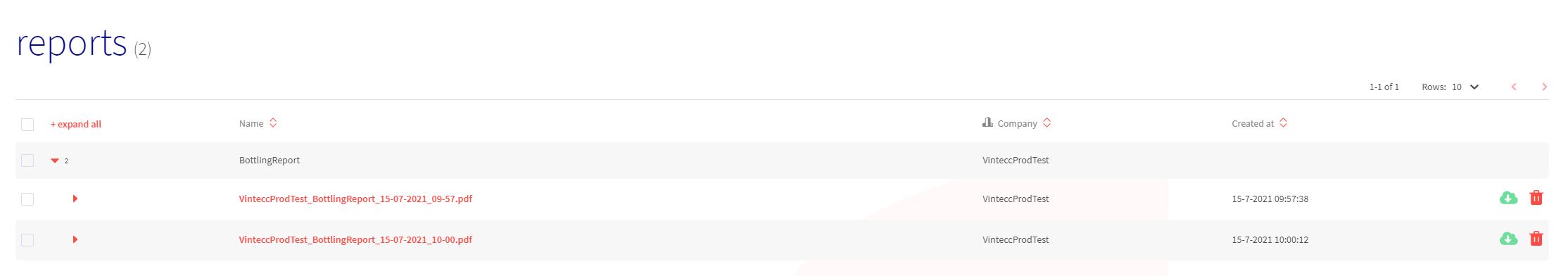
Configurations
When clicking on Configurations to the top of the overview window, you will be shown an overview of all reporting configurations you have set up. A configuration can be edited by clicking on its name. You can also copy or delete the config by clicking on the corresponding icon.
Images
On this page, you can add an image that can be used as a header in your report. It can also be used in the company customization. To add an image click on the Add Image button and the choose a company to which the image should belong. Now you can upload a file by clicking Choose a file or dragging the file in the box. Now click Add Image to upload it to capture.