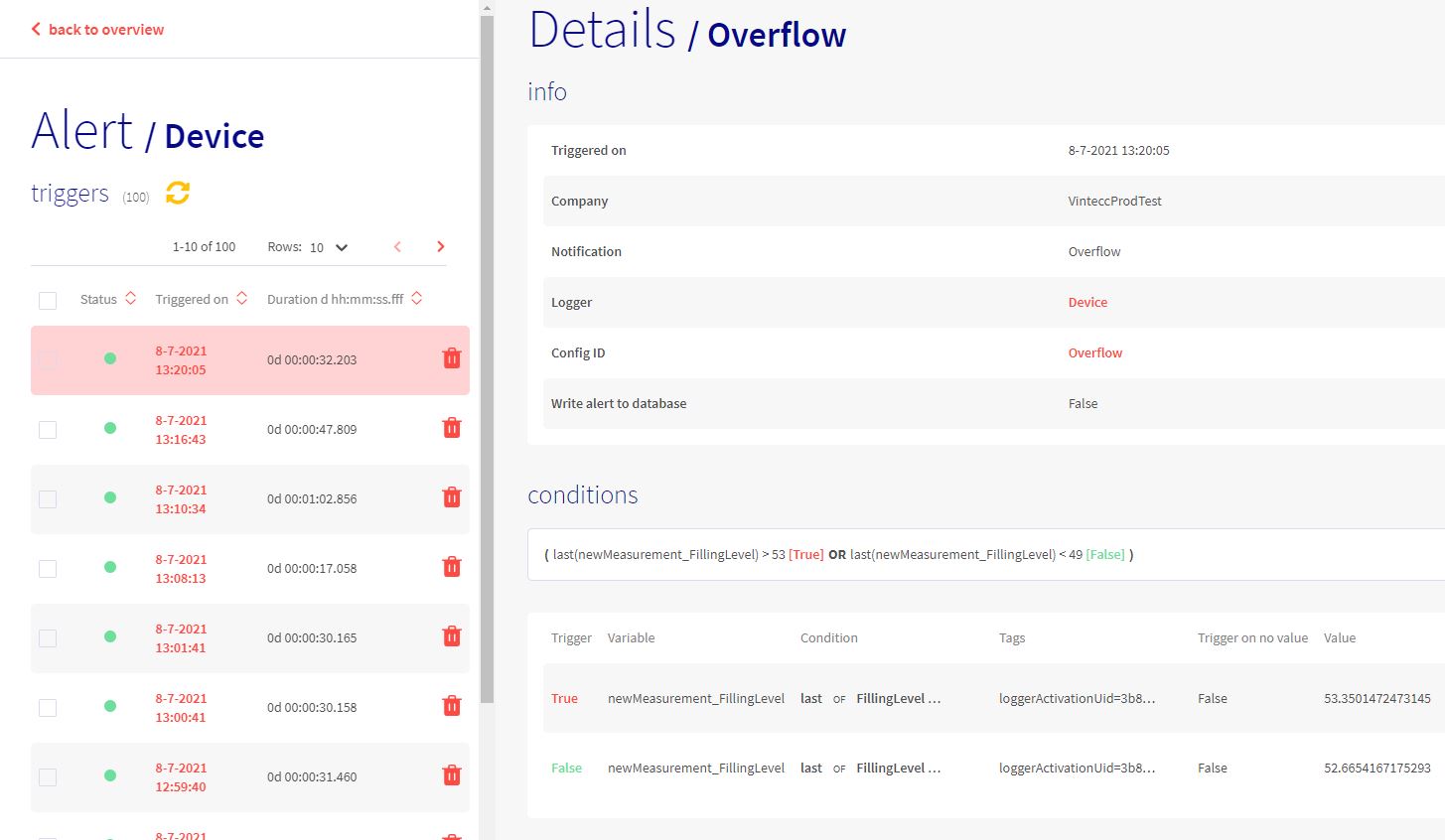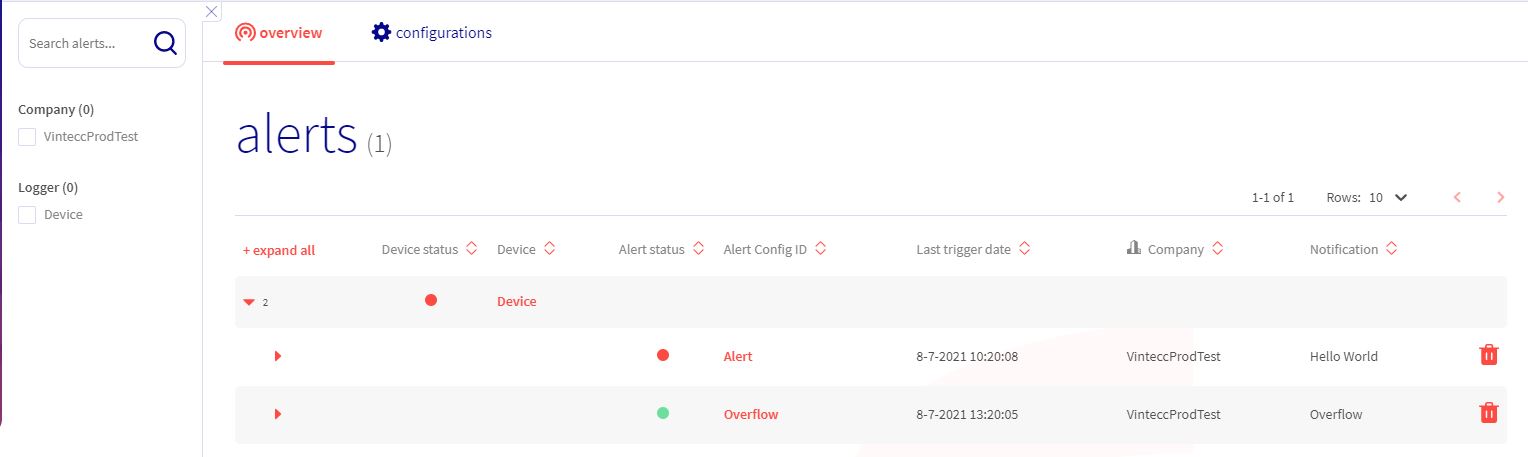Overview
Global overview
On the alerting overview page you can see a list of all triggered alerts. These are sorted by their corresponding device. When clicking on the dropdown button on the left of a device name, a list of all alerts from that device will be shown. When clicking on the alert name, the Detailed view page will appear.
Detail view
On the left hand side, you'll see a list of all alert triggers from the corresponding device. To remove an alert occurrence, click on the Bin Icon.
On the right side, more detailed info about the alert rule is present.
info
| Field | Explanation |
|---|---|
| Triggered on | This shows the date and time the alert was triggered on |
| Company | The company to wich the device of the alert belongs |
| Notification | The notification that was written while setting up the alert config |
| Logger | The corresponding device where the alert was triggered |
| Config ID | The name of the alert configuration |
| Write alert to database | Boolean statement that dictates if the alert was written to the database or not |
conditions
This shows the conditions that were created in the alert config followed by [True] if the condition was met, else [False]. On the right side of the table, you can also read the value that was measured in order to trigger this alert.