First run
When running capture for the first time, you have to register the device in the cloud. In this registration process you attach the device to a company and add a configuration. After the registration, a license is sent to the device. When a device is licensed, it is able to collect & sync data to the cloud.
Provisioning
1. Check if the cloudmanager service is running via
- http://localhost:5004/api/ui (firefox or chrome) if you used the lite installer on windows or connect via target on linux.
- the Capture shortcut located on the desktop if you used the full installer (windows).
- http://--ip target==:5004/api/ui (firefox or chrome) if you connect from another pc in the same network (should be allowed in the firewall) (linux).
- http://localhost:5004/api/ui (firefox or chrome) if you used the lite installer on windows or connect via target on linux.
Licenses should be invalid for the moment. On this page, you can find the GUID used for provisioning with the cloud. (Screenshot after provisioning) 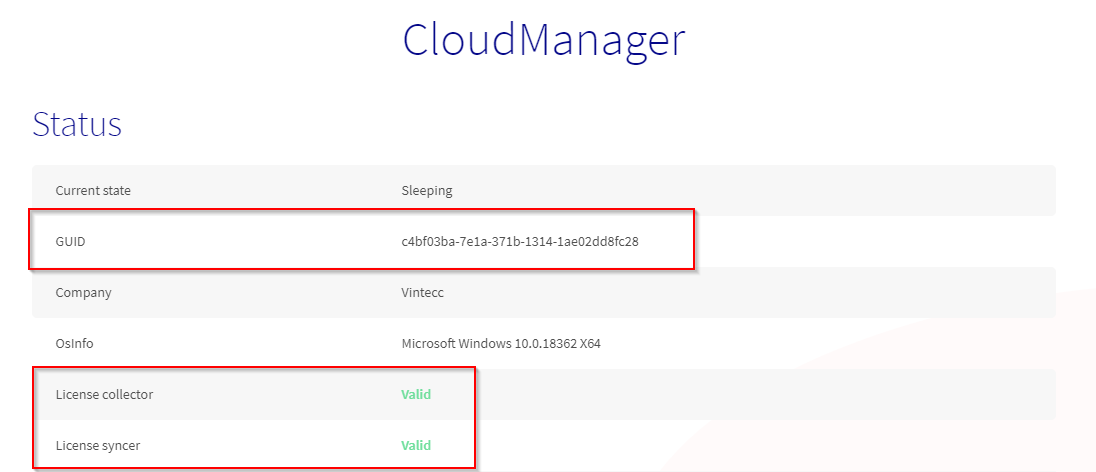 2. Browse to capture-vintecc.com and login with your admin user If your device has an internet connection, continue to Online, else continue to Offline
2. Browse to capture-vintecc.com and login with your admin user If your device has an internet connection, continue to Online, else continue to Offline
Online
Used when the logger has an internet connection. 3. Go to Devices > overview, then click Add Device and add device online. 4. Here you see a list with all provisioning devices for your company. Select the device with the matching GUID. 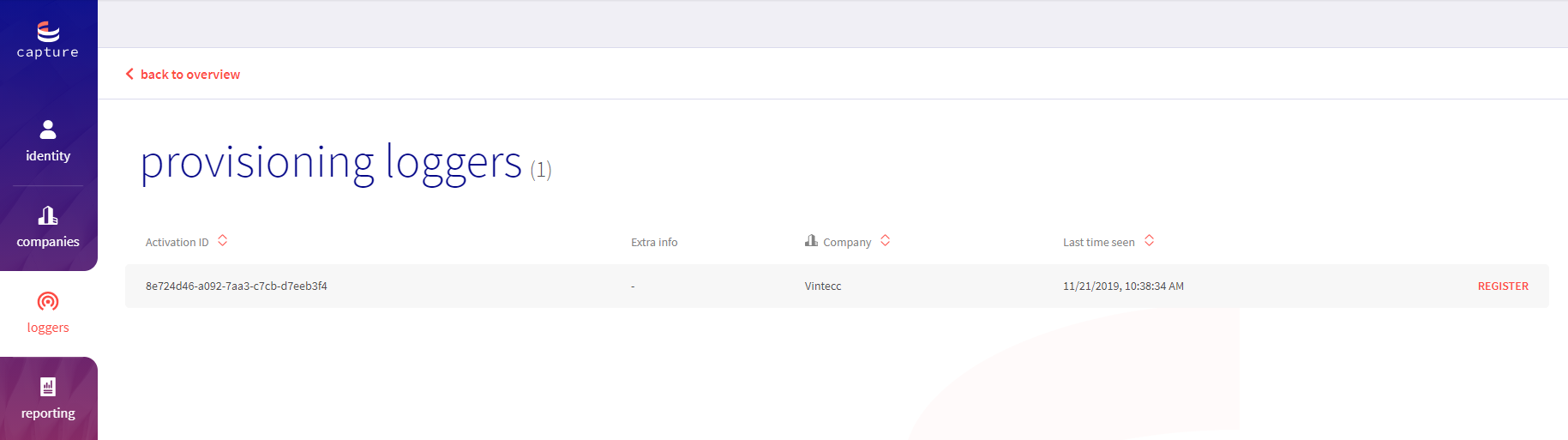 5. Name the device, select the company, bind a configuration (optional) and add retention(s) to write (optional)
5. Name the device, select the company, bind a configuration (optional) and add retention(s) to write (optional) 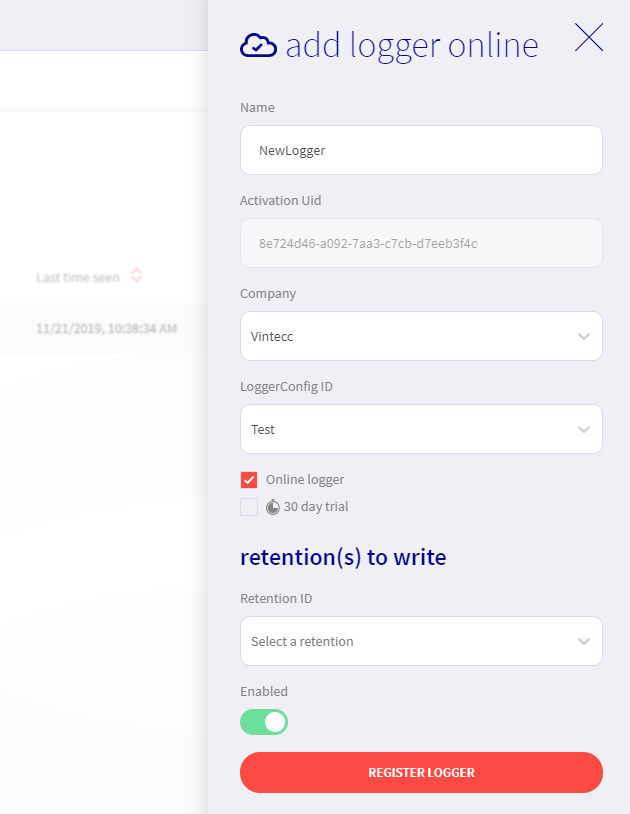
Offline
Used when the device has no internet connection. 3. Go to Devices > Overview, then click Add Device and add device offline. 4. Paste your GUID in the form, add the device to a company and bind a configuration (optional) 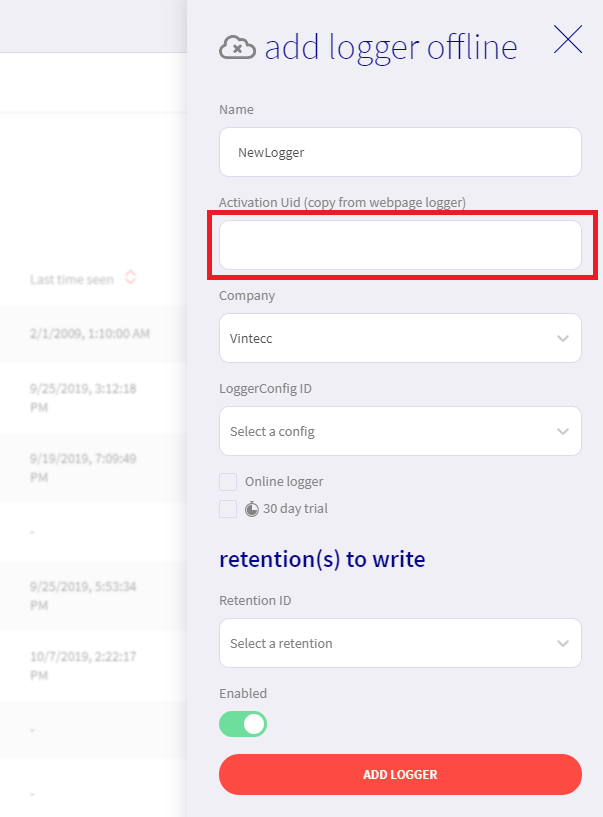
Extra options
- Online device: when checked, the device will be able to sync data to the cloud.
- 30 day trial: When checked, the license will be valid for 30 days.
After executing these steps, the device is created in the cloud. A license will be generated, which the cloud manager on the logger will receive. This results in the licences begin valid.
