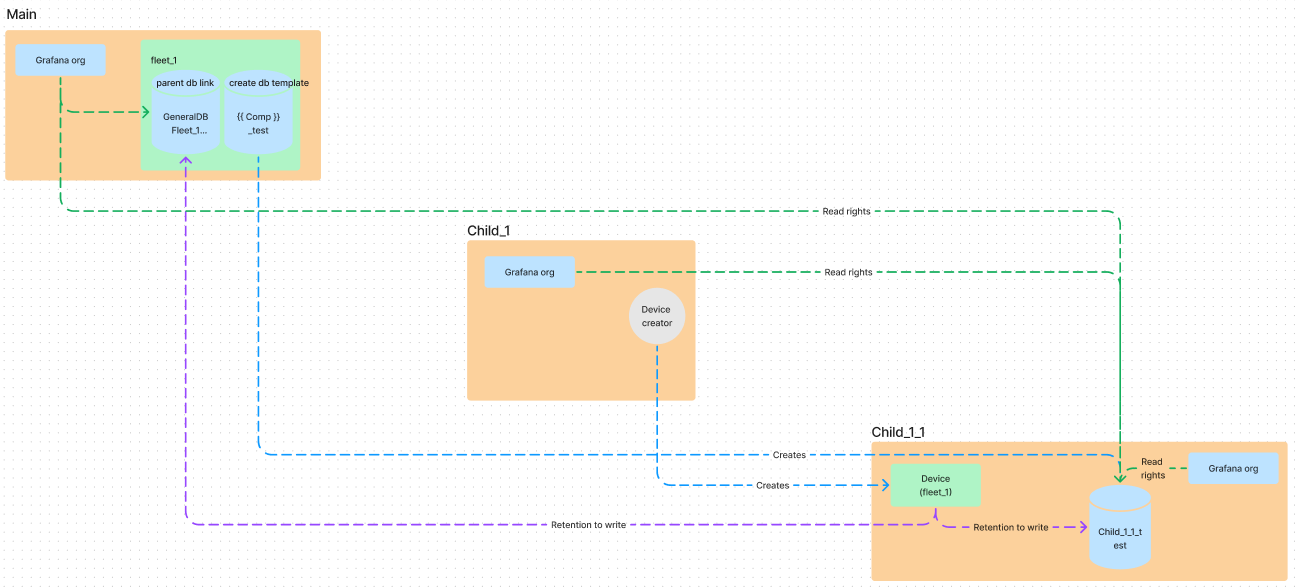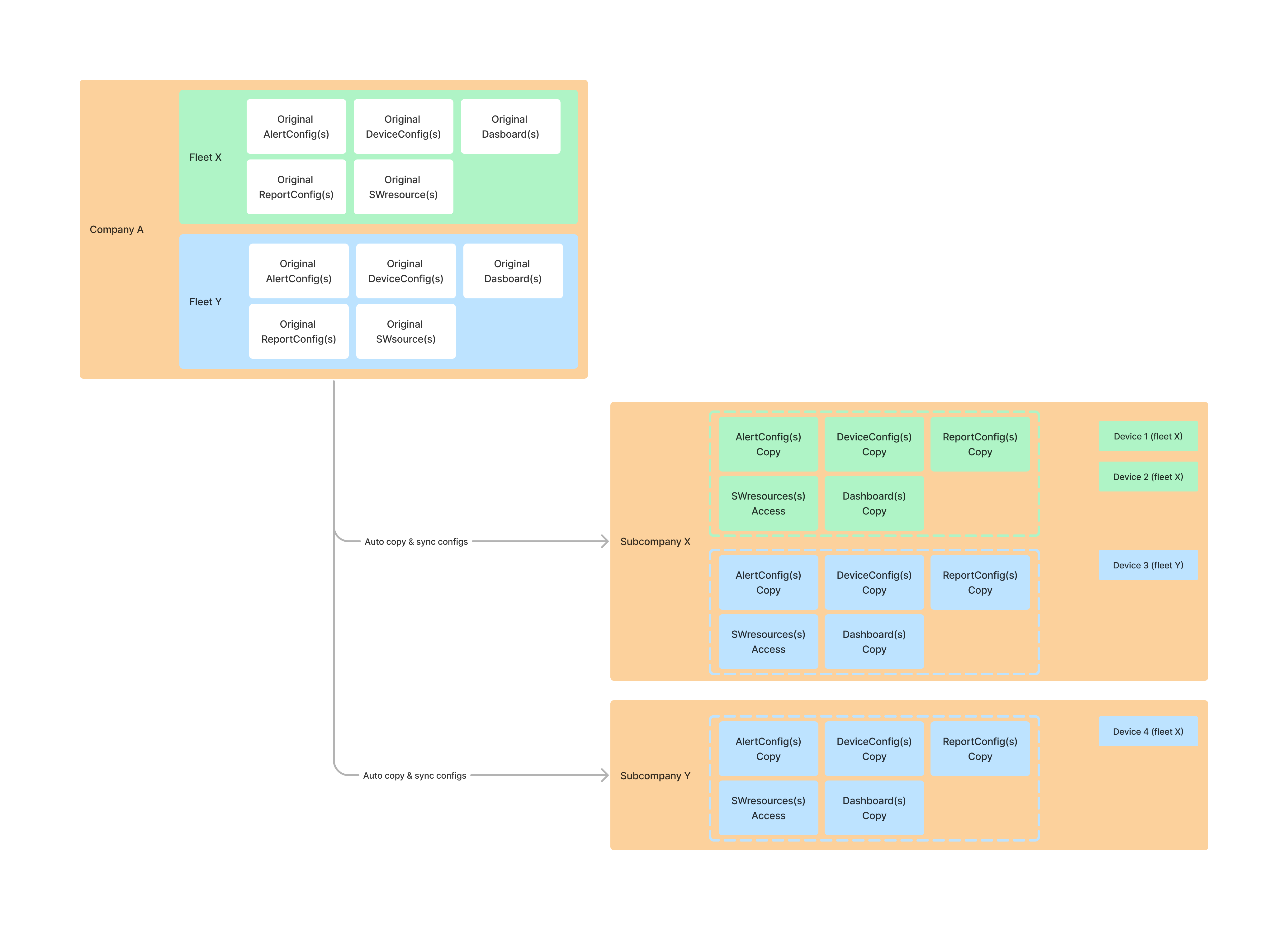Fleet
A fleet is a group of similar devices who can have the same device configurations and can serve data for the same alerts, reports and dashboards. Software resources can also be added to an entire fleet. When a fleet is created in a parent company, capture makes sure all added configs are auto (or manually) synced with the subcompanies when devices from the fleet are available in the company. A fleet resource copy will happen if:
- A new fleet resource is added
- copy to all subcompanies that contain a device from the fleet
- A device is added to a fleet (via edit/create device or from the fleet overview)
- Copy if this is the first device of this fleet for it's company
For each fleet resource type, there is a possibility to enable "auto copy". When this is enabled, all changes in the original resource will be automatically saved to all copies in the subcompanies. When this is disabled, the fleet manager has to push the changes manually after performing them. Pushing to the subcompanies is possible via the warning trianlge status icon in the right column of the resource under fleet details. A fleet resource remove will happen if:
- A fleet resource is removed
- Removed from the fleet:
- Original resource will not be removed
- Removed from the original company
- Original resource is removed, all copies in subcompanies should be removed aswell
- A subcompany removed a copy
- When the original company pushes an update to the original resource, the removed copy will be created again.
- Removed from the fleet:
- The last device from a certain fleet is removed from a subcompany
- All copies created by the fleet should be removed
Fleet copies and recommendations can be recognized by the fleet logo:
Device config
- Device configs attached to a fleet are copied to each subcompany that contain a device from the fleet.
- A device config copy of a subcompany can not be saved after changes are made => changes should be made on the original config
- Devices from a fleet receive a recommendation for the configs which are attached to the fleet (which you can recognize by the fleet logo)
- The subcompany is still free to choose the configuration which is attached to the device => capture only recommends the fleet configs
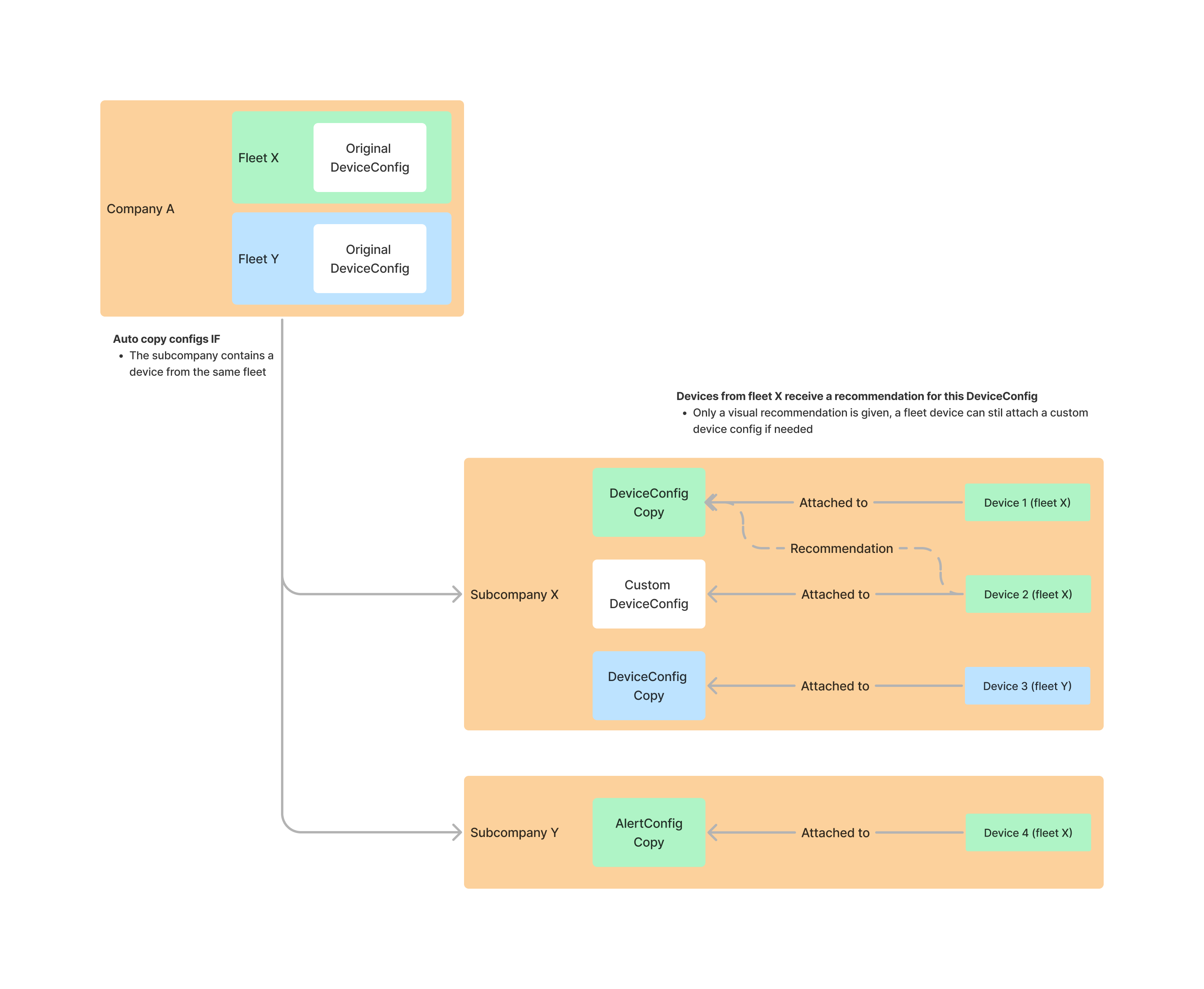
Dashboards
- Dashboards attached to a fleet are copied to each subcompany that contain a device from the fleet.
- To create generic dashboards, a best practice is to make use of the dashboard variables that Capture generates on dashboard creation.
- If all queries in the dashboard make use of the $DB, $RP and $loggerIdentifier variables, the dashboard will work in all subcompanies. (when they at least contain a device from that fleet and that device stores the data in the subcompany it's database.
- Each device from a fleet provides a direct link to the dashboard from its company and automatically passes the retention to write ($DB and $RP combination) and loggerIdentifier to the dashboard, when clicking on it ($DB, $RP and $loggerIdentifier dashboard variables are required for this)
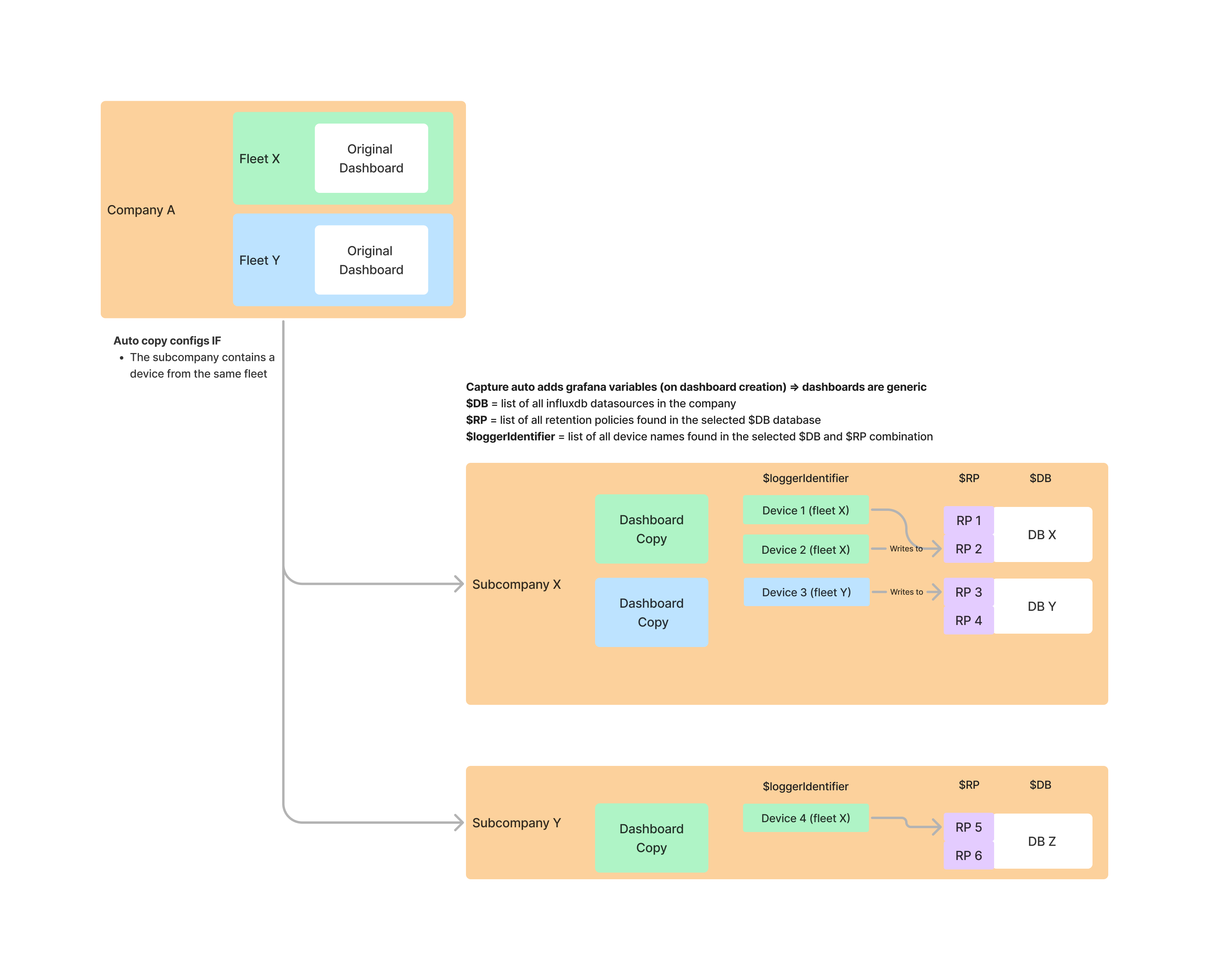
Reports
- Report configs attached to a fleet are copied to each subcompany that contain a device from the fleet.
- Requrement:
- To be able to create a report config in the parent company, the parent company should contain a database with the same data structure as the devices from the fleet generate.
- This is the case if the parent company also contains a device from that fleet which generates data
- Or if an "existing database" of one of the subcompanies databases is added and the report is based on that connection
- To be able to create a report config in the parent company, the parent company should contain a database with the same data structure as the devices from the fleet generate.
- When a report config copy occurs, capture performs following actions
- foreach query in the report config
- search a database/retention in the subcompany, which contains the same data model as the original config
- If the original datasource was not manually replaced by the subcompany its users
- Replace the original datasources
- foreach query in the report config
- Notifications on a report will only be valid in a subcompany if the notification tag is a sharable tag (subcompany users can also use this tag)
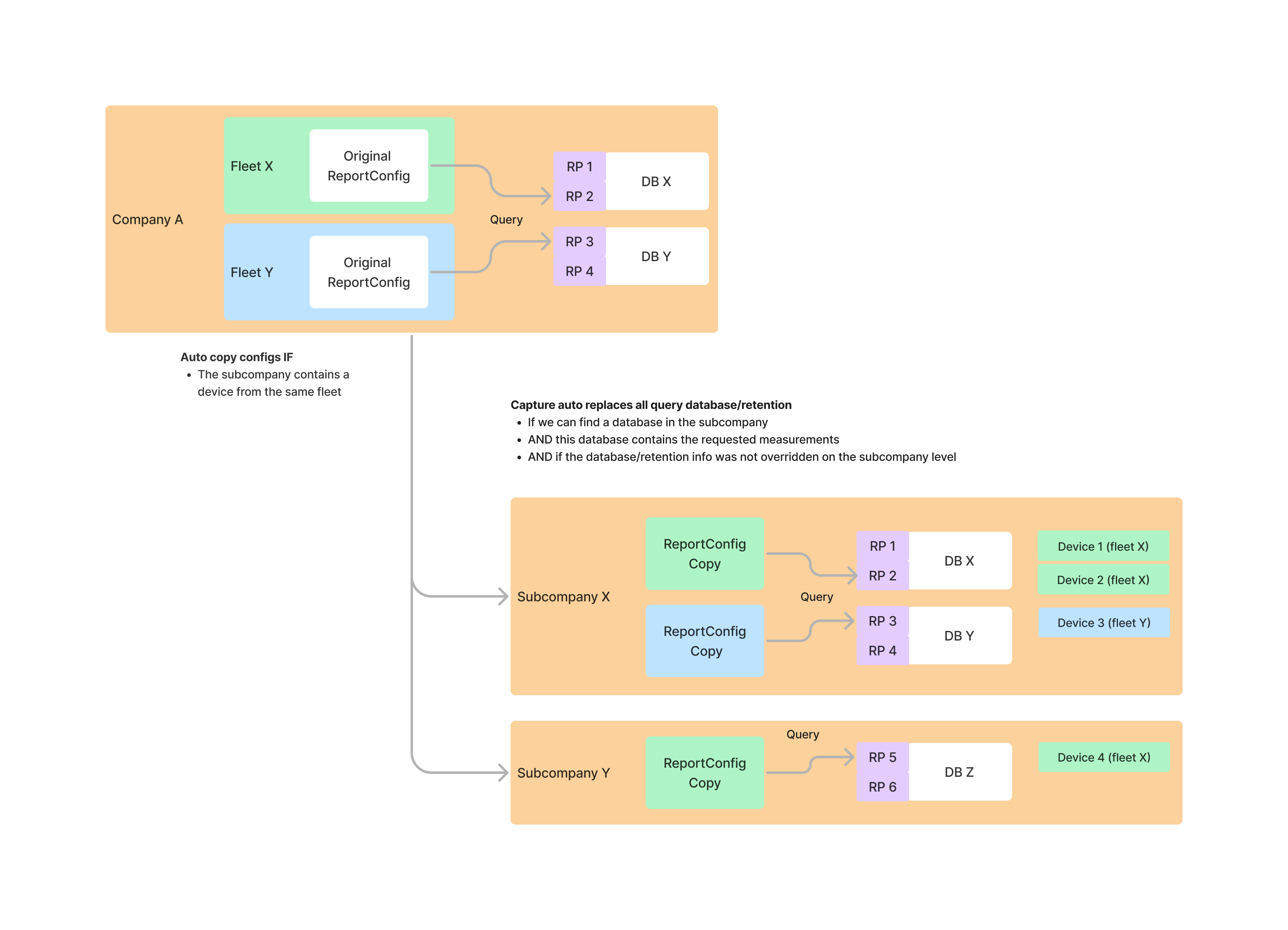
Alerts
No data alerts
Here you can configure an alert when one or more devices in the fleet stopped receiving data. When enabled, you have these fields to configure:
| Field | Function |
|---|---|
| Timezone | The timezone used to display times in the alert email. |
| No data alert period | How long the device should be offline before it is included in the alert mails. |
| Interval | How often this should be checked. |
| Notification message | The message to include in the alert email. |
| Emails | Email addresses of the people that need to receive these alert mails. These people will receive alerts for all offline devices in the fleet (aggregated into one mail) |
| Tags | Users having one of the tags defined here will receive alert mails for the devices that are offline and are in the company, or a subcompany, of this user. |
Use tags, instead of email addresses if you want to alert people of offline devices, without informing them of offline devices in the fleet these users don't have access to.
Exclude devices
It is possible to exclude devices from the no data alert. At the bottom of the "No data alert" page, click "Exclude device". This way no allert will be triggered if one of the excluded devices is offline.
Alert configs
- Alert configs attached to a fleet are copied to each subcompany that contain a device from the fleet.
- Requrements:
- To be able to create a report config in the parent company, the parent company should contain a database with the same data structure as the devices from the fleet generate.
- This is required because an alert config is based on a device configuration and we need a device in order to save an alert config
- The device config which is used in the alert config, should be attached to the same fleet. (we need to make sure that all subcompanies have a copy of the device config on which the alert is based on
- To be able to create a report config in the parent company, the parent company should contain a database with the same data structure as the devices from the fleet generate.
- When a alert config copy occurs, capture performs following actions
- foreach query in the report config
- search a database/retention in the subcompany, which contains the same data model as the original config
- If the original datasource was not manually replaced by the subcompany its users
- Replace the original datasources
- Add all devices attached to the device config on which the alert is based, to the list of devices to monitor
- foreach query in the report config
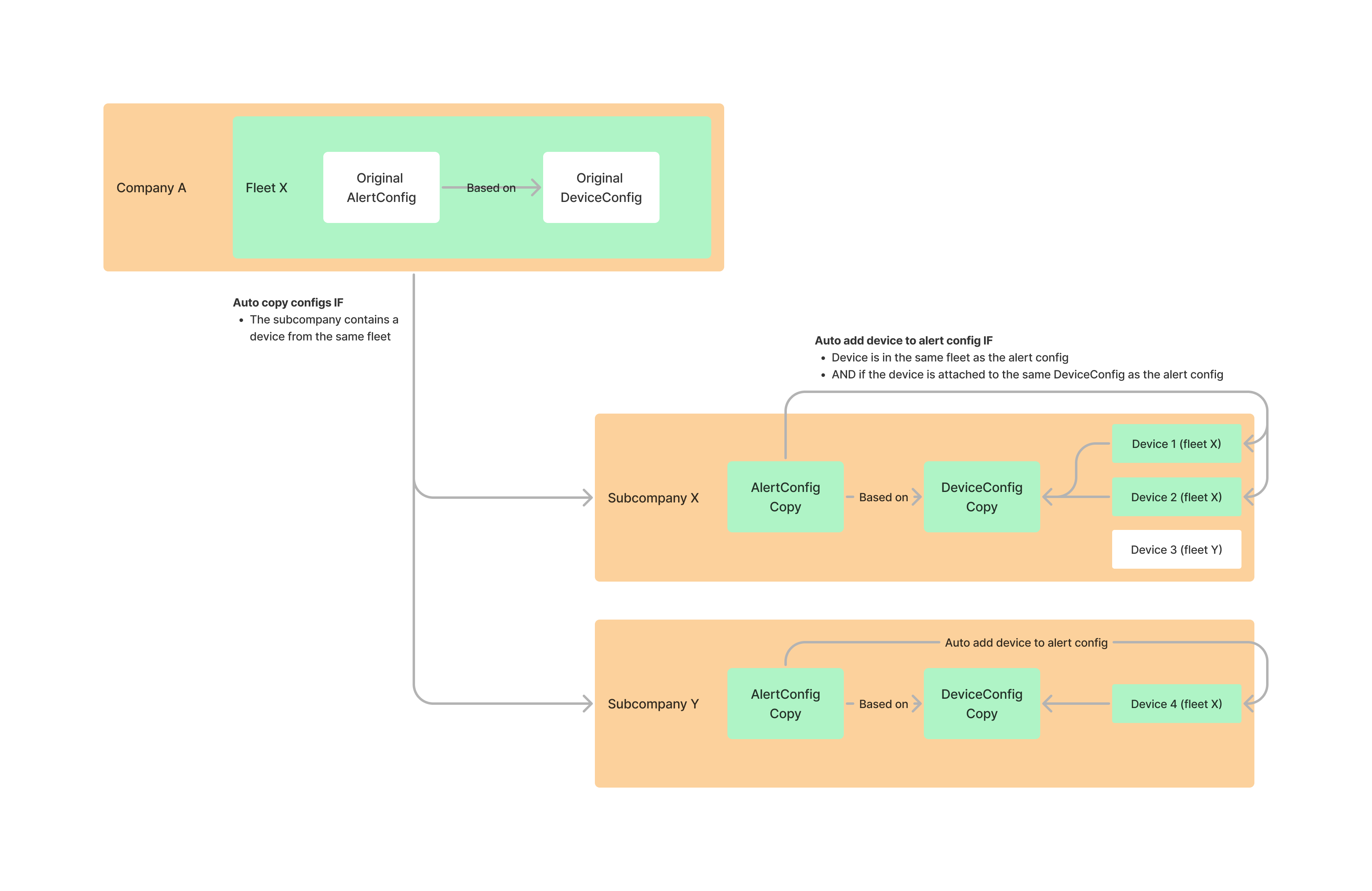
Software resources
When adding a software resource link to a fleet, each device attached to the fleet receives access to all software versions of the software resource.
- Under device details > versions, the resource will be available and all software versions can be pushed to the device
- No copies are made, the devices gain access to the original software resource
- A mass update over an entire fleet can be done via the software library
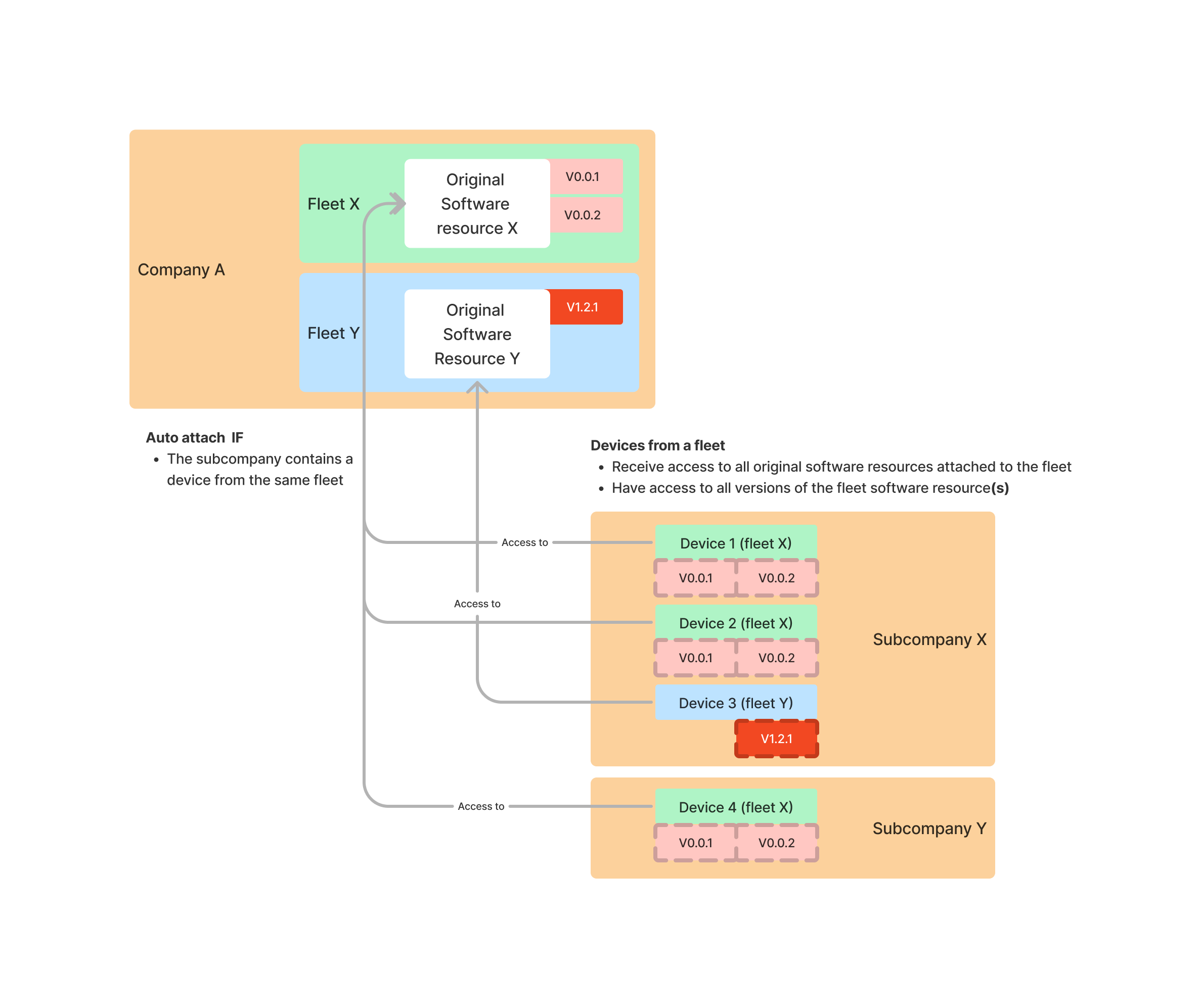
Database templates
When adding a database template to a fleet, a database based on this template will be created in each company with a device in this fleet. All fleet devices will have a retention to write to the new database in the device company.
- Multiple templates can be added to a fleet
- A database created by a fleet database template will be named "[company name]_[database postfix]".
- No database will be created in a company where a database with the same name already exists, a retention to write to this database will be added to each fleet device.
- A change of the templates retention will result in the creation of a new retention (if this retention does not already exist) and the devices of the fleet will write to this (new) retention.
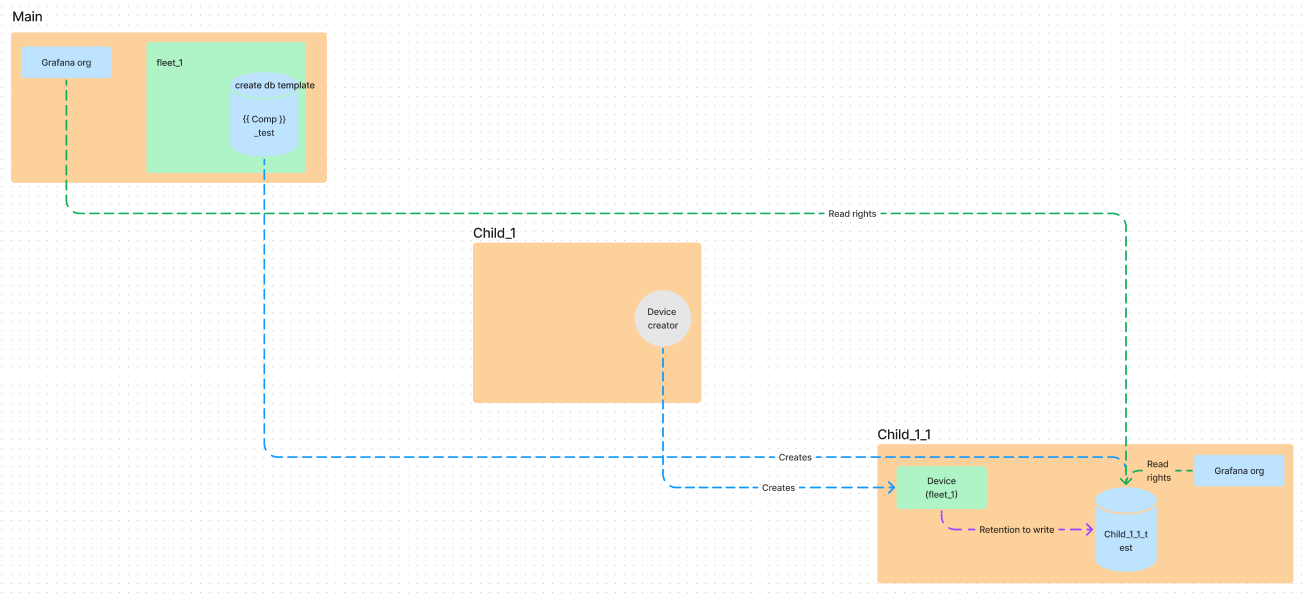
Database retentions
A retention of a database from the fleet company can be added to a fleet. This will result in all devices in this fleet to write to this database retention.
- Multiple retentions can be added to a fleet
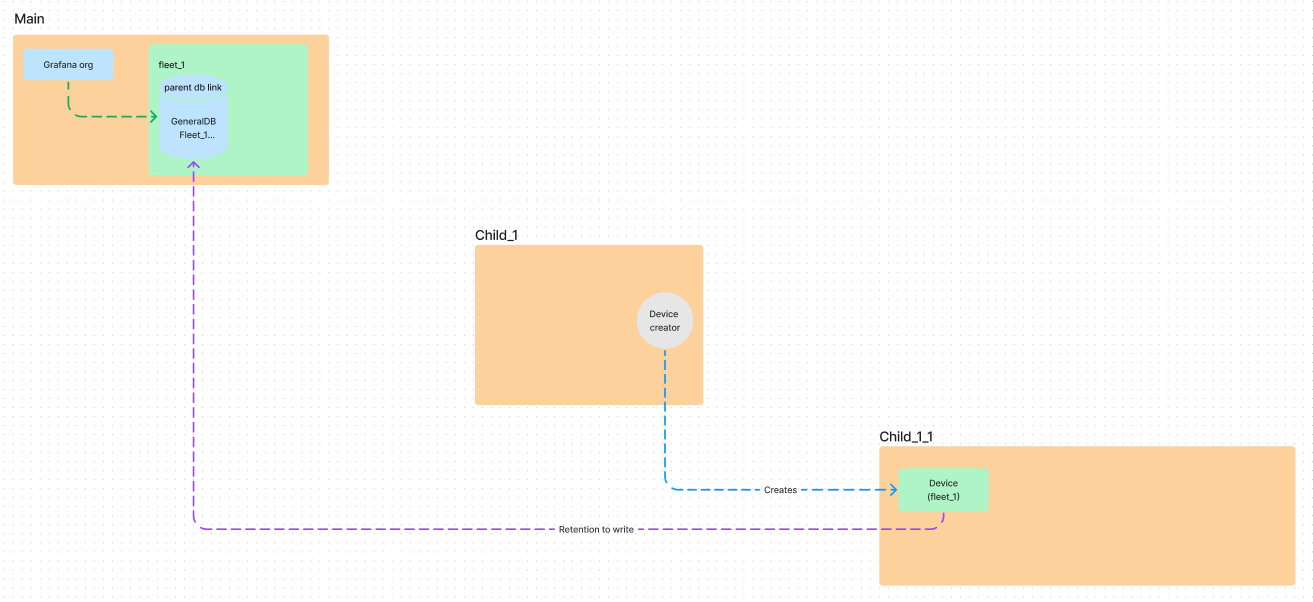
Figure of database templates and fleet retentions: